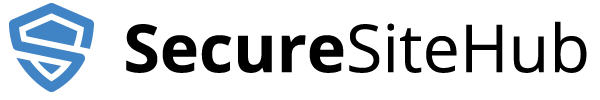- Sign Up for a PayPal Account
- Visit the PayPal Sign-Up Page.
- Select Business Account and click “Get Started.”
- Provide Your Information
- Enter your business name, business address, phone number, and email address.
- Specify the type and category of your business.
- Create a secure password for your PayPal account.
- Confirm Your Email Address
- PayPal will send you a confirmation email.
- Click the link in the email to verify your email address and activate your account.
- Link a Payment Method for Transfer
- You can link a bank account or a debit/credit card to transfer your funds to.
- Set Up Security Measures
- Enable two-factor authentication to add an extra layer of security to your account.
- Receiving Funds
- Once your PayPal account is set up, you will receive your portion of the funds here on a monthly basis.
- These funds can be transferred to your linked bank account at your convenience.
For any questions, visit PayPal’s Help Center.